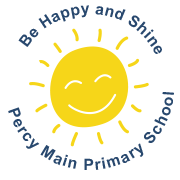Home Learning - Google Classroom
In the event of a local lockdown or the need for a child to self-isolate, we are making preparations for all children to be able to access the curriculum from home. We will also be able to set homework on your child’s learning device.
We are very excited to introduce Google Classroom to Percy Main Primary School which will enable work to be assigned to your child in their own home.
The easiest way to use Google Classroom is to download the app for free. Just search Google Classroom in your App store and download. You can also search for Google Classroom in your web browser.
How to join a class as a student:
To get started, follow these instructions to sign in and join a class.
- Sign in to Google classroom using the email address and password provided to you by the school
- Once signed in, at the top, click Join class
- Enter your class code below and click join.
If you need any help, contact the school office on 0191 406 7113.